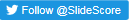What's new
Login to Slide Score with your institutional username and password
Slide Score offers customizable password policies - password length, required characters, blocking simple passwords and so on - and two-factor authentication - using a password and your smartphone to login - for quite some time now to improve security and lower the chances of succesful password hacks.
Enabling institutional logins is another step in this direction. When everything is setup you can just click the "Login using your institutional account (SURFconext)" button, select your institution from the list, login with your work email and password and Slide Score knows who you are. No more worries about which email address and password have I used on this Slide Score server.
It also gives the institutions more control about how are their users' identities verified. An institution that holds sensitive data can mandate that all their employees use multi-factor biometric logins or issue them hardware tokens even if Slide Score itself doesn't support such authentication methods yet. All this is implemented using SAML so any other SAML-based identity provider (for example Active Directory Federation Services) will be very easy to configure for institutions outside the Netherlands as well.
As mentioned, this currently uses SURFconext by SURF - an organization that helps researchers in the Netherlands with computer infrastructure - so it is mostly Dutch universities and hospitals that are supported. Additionally, each institution has to agree to share their users' identities with each Slide Score Server. So, if you don't see your institution on the list but you have used SURFconext with it, get in touch and we will try to include it.