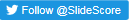What's new
Slide Score version 1.2 released
Over the past months we have added plenty of new features and recently we have reached a major milestone of version 1.2.
Biggest change from version 1.1 is the Training and teaching module. It makes Slide Score that much more useful for running an online histopathology course for medical students, a training for pathologists on how to score new antibody on immunohistochemistry slides or a discussion of "A case I'll never forget" with your colleagues.
Slide sets can now be organized into "modules" and students can be invited to such a module by sending them a link or having them scan a QR-code. To allow students to go through the course on their own you can add rich descriptions with links and attachments to modules or slide sets. For cases and slides you can also add interactive links that will take them to a particular area on the slide or show an annotation. The scoring sheet can now include an explanation how to score with links to interpretation guides or reference images. This way you can create interactive narratives based on your whole slide images.
To support leveraging digital pathology in this way we have extended the scoring sheets with new question options and new question types. You can now mark questions as mandatory to answer or set a read-only correct answer for them and have it show up immediately as the slide is displayed (useful for annotating regions of interest for example) or only after students answer all other questions.
Scoring sheets can now include a request for a measurement of distance on the slide or an online poll - if you are presenting an interesting case you can ask colleagues for their opinion and a graph showing their answers will be updated in real-time as they answer on your screen.
Organizing an interobserver study is one click away - with new study options for randomizing order of slides uniquely for each participant, hiding original slide names and labels, disallowing overwriting of scores but allowing comparison of participant's answers to the majority opinion - only after they have scored that slide of course. Optionally, the majority opinion can only be calculated based on opinions of an expert panel - a predefined group of expert pathologists.
Large studies where each pathologist only needs to score a smaller subset can now be automatically split into multiple substudies
Making annotations is now easier with improved performance, great support for distinguishing Apple iPencil and finger dragging on tablets and additional tools for copying or editing existing annotations. Annotations can now have text labels, too.
On the technical side the server application now runs on the latest version of .NET Core, with lots of performance and security improvements.
Overall a very exciting release, we are looking forward to talking about it and our vision for Slide Score on the Digital Pathology Today podcast, stay tuned for a link!
Do you want to learn more about the capabilities of the new system? Contact us!