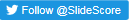What's new
Taking screenshots
Sometimes you need to share a part of the slide you're looking at with someone via an email or post it on the web. Other times you need a high quality figure for your next paper. Slide Score can now help you with both.
We have added a button "Take screenshot" that lets you select an area of an image including any annotated areas or cells currently visible and export it as a JPEG photo. If you need a 400 dpi print-quality crop of the slide you can indicate it using the "high quality" option. Be patient - it will have 4 times higher resolution so the resulting file can be quite large.
This functionality is also accessible from the API so that you can for example automatically extract an overview of the slide with annotated tumor area or area suitable for tissue/TMA/DNA extraction and send it directly to the technicians who does the extraction.