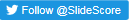What's new
More precise annotations with new Brush tool
Slide Score aims to be the most user-friendly pathology software. Our users spend a lot of time annotating pathology slides for tissue extraction, training image analysis algorithms or teaching purposes. That's why we try to perfect the interface for creating and editing them.
The new Brush tool is a useful addition to Point, Polygon, Rectangle and Ellipse tools for creating annotation shapes. It emulates a painter's brush - just click and drag with your mouse (or finger) and the painted area becomes the annotation as soon as you release it. You can choose one of 3 sizes of the brush. Clicking and dragging with the right mouse button erases the area instead of adding to it.
Unlike the other tools, it combines with the other shapes. You can for example extend a Rectangle with the Brush by dragging over it. This also works with the eraser. Draw a quick outline with the Polygon tool, switch to Brush and clean up the details. You can easily create quite complex shapes this way.
Brush works really well with Apple Pencil® on Apple iPad®. Shading area of the slide using the Apple Pencil feels very natural and intuitive. Additionally, when you use Apple Pencil with the Brush tool you can drag with your finger to pan the slide without triggering the Brush.
Apple Pencil and iPad are trademarks of Apple Inc., registered in the U.S. and other countries.