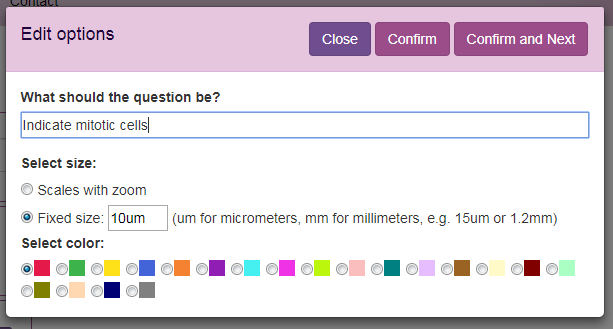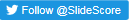What's new
Annotating points
Sometimes it's useful not only to collect information about the slide (tumor grade, the intensity of staining or mitotic index) but also to mark interesting points on the slide. Image analysis algorithms can be trained using such data.
Now it's possible to collect such information with Slide Score as well. When designing a scoring sheet you can add a possibility for the graders to mark cells or small areas on the slide. Just click the "Annotate points" question type to add it to your scoring sheet. You can edit the question's details - question text or color of the points. You can choose between points that scale - shrink and grow - with the zoom or fixed size points - for example, 10um to mark single cells or a circle 1mm in diameter to indicate exactly where should a TMA core be cut from.
When answering such a question click Start to begin annotating points with a single click. If you are not happy with their placement you can drag-and-drop them to a different location, or drag them off the slide to remove it. You can also remove them by right clicking them or using the Delete all button - note that this deletes all points in this question. After you click "Done" the points will disappear from the slide so that you have an unobstructed view.
Annotating arbitrarily shaped areas is coming soon!
Try it out: annotating points demo